Bringing Colors to a Rusty Editor

TIL: Vim uses 8-bit or 24-bit color schemes
For a few of my Hacktober contributions, I wanted to add a few small tweaks which would help integrate the Helix text editor better into my desktop’s colorscheme. See, for the past while I’ve been testing out different terminal-based text editors to see if any could sway me away from my beloved Neovim -an experiment which I may add, broke all my muscle memory. See, Helix is based on Kakoune, which is another modal editor using a vastly different keymap. In some ways, the new keymap seems much more intuitive with each function being achieved by only a single key (or key combo) vs a few. For example, to delete a character in VI you could use x or d, but in Kakoune/Helix, deletion of the selected characters is achieved only by d.
Nord
Regardless of which is better (I still love both, so I won’t imply a new generation of flame war), one thing which Helix had lacked was a proper Nord colorscheme which every other application on my desktop had adopted. So, I thought why not port the official Nord theme to it? Color themes are defined in toml files located at ~/.config/helix/themes/, and appear to be key-value pairs. Easy enough. I fearlessly moved forward bringing the Polar Night, Snow Storm, Frost, and Aurora palettes.
# Author : RayGervais<raygervais@hotmail.ca>
# "ui.linenr.selected" = { fg = "#d8dee9" }
# "ui.text.focus" = { fg = "#e5ded6", modifiers= ["bold"] }
# "ui.menu.selected" = { fg = "#e5ded6", bg = "#313f4e" }
# "info" = "#b48ead"
# "hint" = "#a3be8c"
# Polar Night
# nord0 - background color
"ui.background" = { bg = "#2e3440" }
"ui.statusline.inactive" = { fg = "#d8dEE9", bg = "#2e3440" }
# nord1 - statW Òus bars, panels, modals, autocompletion
"ui.statusline" = { fg = "#88c0d0", bg = "#3b4252" }
"ui.popup" = { bg = "#232d38" }
"ui.window" = { bg = "#232d38" }
"ui.help" = { bg = "#232d38", fg = "#e5ded6" }
# nord2 - active line, highlighting
"ui.selection" = { bg = "#434c5e" }
"ui.cursor.match" = { bg = "434c5e" }
# nord3 - comments
"comment" = "#4c566a"
"ui.linenr" = { fg = "#4c566a" }
# Snow Storm
# nord4 - cursor, variables, constants, attributes, fields
"ui.cursor.primary" = { fg = "#d8dee9", modifiers = ["reversed"] }
"attribute" = "#d8dee9"
"variable" = "#d8dee9"
"constant" = "#d8dee9"
"variable.builtin" = "#d8dee9"
"constant.builtin" = "#d8dee9"
"namespace" = "#d8dee9"
# nord5 - suble UI text
# nord6 - base text, punctuation
"ui.text" = { fg = "#eceff4" }
"punctuation" = "#eceff4"
# Frost
# nord7 - classes, types, primiatives
"type" = "#8fbcbb"
"type.builtin" = { fg = "#8fbcbb"}
"label" = "#8fbcbb"
# nord8 - declaration, methods, routines
"constructor" = "#88c0d0"
"function" = "#88c0d0"
"function.macro" = { fg = "#88c0d0" }
"function.builtin" = { fg = "#88c0d0" }
# nord9 - operator, tags, units, punctuations
"punctuation.delimiter" = "#81a1c1"
"operator" = { fg = "#81a1c1" }
"property" = "#81a1c1"
# nord10 - keywords, special
"keyword" = { fg = "#5e81ac" }
"keyword.directive" = "#5e81ac"
"variable.parameter" = "#5e81ac"
# Aurora
# nord11 - error
"error" = "#bf616a"
# nord12 - annotations, decorators
"special" = "#d08770"
"module" = "#d08770"
# nord13 - warnings, escape characters, regex
"warning" = "#ebcb8b"
"escape" = { fg = "#ebcb8b" }
# nord14 - strings
"string" = "#a3be8c"
# nord15 - integer, floating point
"number" = "#b48ead"
With the following examples, I submitted my pull request and was pleased of the addition I had added to the editor.
Go Example

Rust Example

Toml Example

Yaml Example

Base16 Dark
After, I wanted to add two more themes which again helped extend the color choices available. The first addition of Nord I was very proud of, and had already learned how to better structure the toml after another contributor refactored my theme into a more reusable format. So, I thought why not contribute the Base16 Dark theme! What is Base16? the official website defines it as,
An architecture for building themes based on carefully chosen syntax highlighting using a base of sixteen colours. Base16 provides a set of guidelines detailing how to style syntax and how to code a builder for compiling base16 schemes and templates.
As we can see from the final code I submitted below, Helix supports the [palette] object which allows a developer to define colorscheme variables after, and reference them in the above color mappings. Much cleaner, far less repetitive. Coincidentally, I had forgotten the original intent of ths PR (which inspired the second colorscheme addition): Create an alternative default theme for 16 color terminals. Turns out, I had misunderstood the ask itself (and promised I would revisit and implement the ask), but had provided another theme (Base16 Dark) which the project agreed to merge in. Win-win!
# Author: RayGervais<raygervais@hotmail.ca>
"ui.background" = { bg = "base00" }
"ui.menu" = "base01"
"ui.menu.selected" = { fg = "base04", bg = "base01" }
"ui.linenr" = {fg = "base01" }
"ui.popup" = { bg = "base01" }
"ui.window" = { bg = "base01" }
"ui.liner.selected" = "base02"
"ui.selection" = "base02"
"comment" = "base03"
"ui.statusline" = {fg = "base04", bg = "base01" }
"ui.help" = { fg = "base04", bg = "base01" }
"ui.cursor" = { fg = "base05", modifiers = ["reversed"] }
"ui.text" = { fg = "base05" }
"operator" = "base05"
"ui.text.focus" = { fg = "base05" }
"variable" = "base08"
"number" = "base09"
"constant" = "base09"
"attributes" = "base09"
"type" = "base0A"
"ui.cursor.match" = { fg = "base0A", modifiers = ["underlined"] }
"strings" = "base0B"
"property" = "base0B"
"escape" = "base0C"
"function" = "base0D"
"constructor" = "base0D"
"special" = "base0D"
"keyword" = "base0E"
"label" = "base0E"
"namespace" = "base0E"
"ui.popup" = { bg = "base01" }
"ui.window" = { bg = "base00" }
"ui.help" = { bg = "base01", fg = "base06" }
"info" = "base03"
"hint" = "base03"
"debug" = "base03"
"diagnostic" = "base03"
"error" = "base0E"
[palette]
base00 = "#181818" # Default Background
base01 = "#282828" # Lighter Background (Used for status bars, line number and folding marks)
base02 = "#383838" # Selection Background
base03 = "#585858" # Comments, Invisibles, Line Highlighting
base04 = "#b8b8b8" # Dark Foreground (Used for status bars)
base05 = "#d8d8d8" # Default Foreground, Caret, Delimiters, Operators
base06 = "#e8e8e8" # Light Foreground (Not often used)
base07 = "#f8f8f8" # Light Background (Not often used)
base08 = "#ab4642" # Variables, XML Tags, Markup Link Text, Markup Lists, Diff Deleted
base09 = "#dc9656" # Integers, Boolean, Constants, XML Attributes, Markup Link Url
base0A = "#f7ca88" # Classes, Markup Bold, Search Text Background
base0B = "#a1b56c" # Strings, Inherited Class, Markup Code, Diff Inserted
base0C = "#86c1b9" # Support, Regular Expressions, Escape Characters, Markup Quotes
base0D = "#7cafc2" # Functions, Methods, Attribute IDs, Headings
base0E = "#ba8baf" # Keywords, Storage, Selector, Markup Italic, Diff Changed
base0F = "#a16946" # Deprecated, Opening/Closing Embedded Language Tags, e.g. <?php ?>
Go Example

Rust Example

Missing Elements
Like any lazy developer, sometimes we move so fast it’s ensured that something is missed; either it’s a critical step in documentation, a line of code which breaks the program when omitted, or a feature toggle which implements the item that you painstakingly developed over the past two days. Luckily, in this case it wasn’t the latter. Instead, I was mentioned in a comment when another contributor was refactoring my nord theme that both they and I had missed the info, warning, diagnostic UI elements found within Helix. Another PR later resolved this issue, which now includes the diagnostic and info elements covered in Base16 Dark colors.

Rose Pine
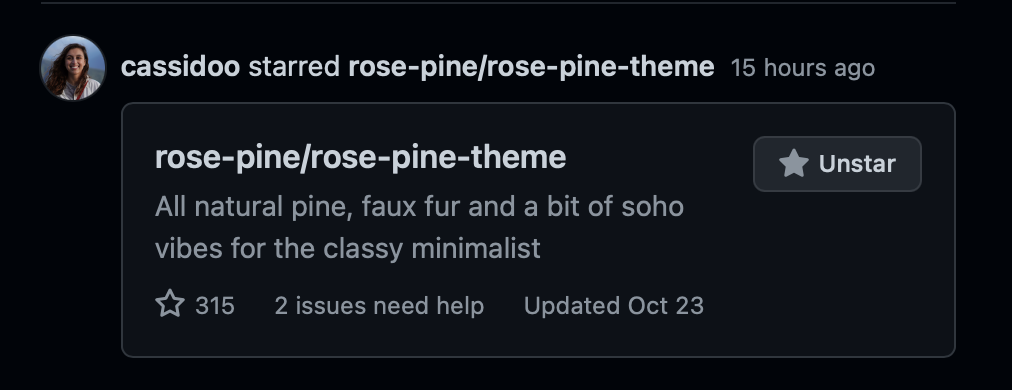
Originally, I was going to end my color contributions to the editor at Base16, but while writing this post I opened Github and has noticed Cassido’s starring of the Rose Pine theme. Naturally, the description implying that of a classy minimalist drew me in, and I started to see what Rose Pine had to offer. It’s kind of weird, how things can relate to each other that only make sense to you at the given moment. See, I was discussing with a friend how I wish the Dracula color theme had a softer variant, for those who didn’t flock to contrast hues of it’s base offering. In Rose Pine, I found a purplish theme which with a little modification, could help answer some of my ask. So, I thought why not add this theme as well, so that way at the end of the day, three more color themes are available to the Helix Editor!
# Author: RayGervais<raygervais@hotmail.ca>
"ui.background" = { bg = "base" }
"ui.menu" = "surface"
"ui.menu.selected" = { fg = "iris", bg = "surface" }
"ui.linenr" = {fg = "subtle" }
"ui.popup" = { bg = "overlay" }
"ui.window" = { bg = "overlay" }
"ui.liner.selected" = "highlightOverlay"
"ui.selection" = "highlight"
"comment" = "subtle"
"ui.statusline" = {fg = "foam", bg = "surface" }
"ui.help" = { fg = "foam", bg = "surface" }
"ui.cursor" = { fg = "rose", modifiers = ["reversed"] }
"ui.text" = { fg = "text" }
"operator" = "rose"
"ui.text.focus" = { fg = "base05" }
"variable" = "text"
"number" = "iris"
"constant" = "gold"
"attributes" = "gold"
"type" = "foam"
"ui.cursor.match" = { fg = "gold", modifiers = ["underlined"] }
"string" = "gold"
"property" = "foam"
"escape" = "subtle"
"function" = "rose"
"function.builtin" = "rose"
"function.method" = "foam"
"constructor" = "gold"
"special" = "gold"
"keyword" = "pine"
"label" = "iris"
"namespace" = "pine"
"ui.popup" = { bg = "overlay" }
"ui.window" = { bg = "base" }
"ui.help" = { bg = "overlay", fg = "foam" }
"text" = "text"
"info" = "gold"
"hint" = "gold"
"debug" = "rose"
"diagnostic" = "rose"
"error" = "love"
[palette]
base = "#191724"
surface = "#1f1d2e"
overlay = "#26233a"
inactive = "#555169"
subtle = "#6e6a86"
text = "#e0def4"
love = "#eb6f92"
gold = "#f6c177"
rose = "#ebbcba"
pine = "#31748f"
foam = "#9ccfd8"
iris = "#c4a7e7"
highlight = "#2a2837"
highlightInactive = "#211f2d"
highlightOverlay = "#3a384a"
Rust Example

Go Example
